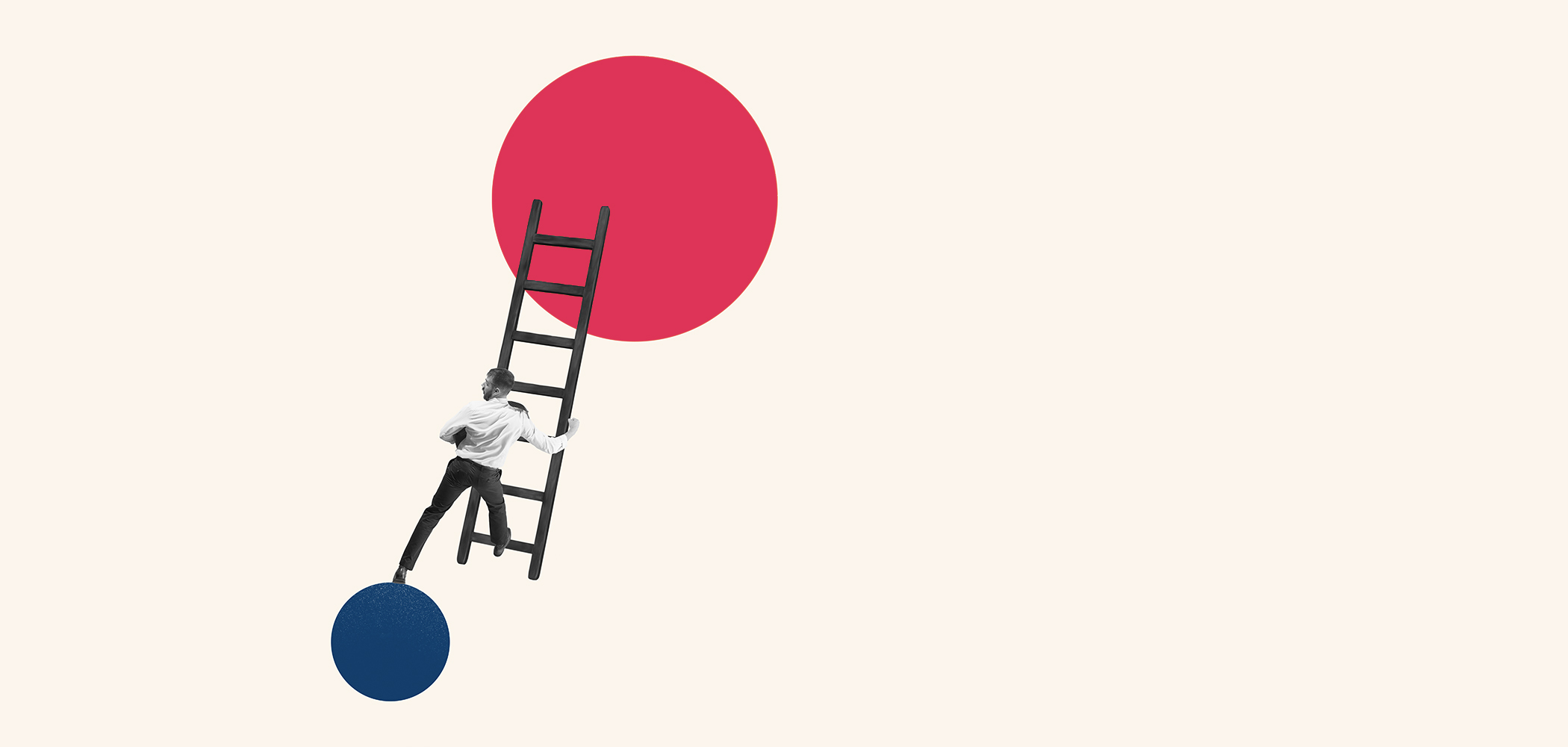What Is Low-Code? Building a Low-Code Application
Author: Susan Coleman, Appian
As explained in part one of our “What Is Low-Code?” series, low-code applications are built using a low-code application platform, or LCAP. This type of development requires far less coding than traditional app development, as it uses a more graphical approach both to building and designing applications. And though the process of creating applications with low-code is far faster and easier than with high-code methods, low-code applications are still suited to a wide variety of use cases, including enterprise-grade workflows.
How do you build a low-code application?
So, what actually goes into building a low-code application? As with any application development project, you need to start with some prep work. It’s important to have a clear understanding of the needs and issues you’re addressing with your application, who will be using it, and what kind of access your users will need. These requirements will form the basis of your development plan. Collaboration between business and IT is key here, and this is where you will begin to see the unique benefits that low-code offers.
In the initial planning phase of any low-code application development project, a process model is generally drawn to represent the sequence of steps needed to carry out your process.
When using low-code, the process model you create can be configured to actually perform the activities needed within the application, such as assigning a task to a user, writing data to a database, or transforming the data in some way, for example. Once all the steps have been configured, the process model can be saved, used, and reused within any application where that process is needed. Process models can also be modified to create new activities or update existing activities.
When using low-code, the process model you create can be configured to actually perform the activities needed within the application, such as assigning a task to a user, writing data to a database, or transforming the data in some way, for example. Once all the steps have been configured, the process model can be saved, used, and reused within any application where that process is needed. Process models can also be modified to create new activities or update existing activities.
How does a process model become an application?
Using the process model to depict each step within the process results in a map of business users’ requirements for the application. Developers can then more easily determine what functionality needs to be created for each action within the application.
To go from a process model diagram to a working application, you need to create the elements that provide the required functionality. These can include the following:
- Interfaces, such as forms, reports, and web pages, for users to enter data and information and access visualizations of that information.
- Bots, which are used in robotic process automation (RPA), for automating tasks that don’t require input from human users.
- A data store, or a connector to an existing database, so any entries made by humans or bots can be recorded.
- Expressions, which are composed of one or more literal values, operators, functions, and variables and return a value based on these inputs. Expressions help you build powerful logic into your processes.
- Queries, which are requests for data from your data source.
- Decisions, which guide an action or output based on whether certain conditions are met.
- Constants, for when you need to set values that don’t change.
- Groups, to help in both securing your application and its various objects as well as surfacing aspects of the application’s functionality to the users who need it.
Low-code for faster, easier development.
Low-code development platforms provide tools to create these elements without the need for long-form coding. For example, when creating an interface, developers can choose from a selection of layouts and templates and add design components to create the desired functionality.
Or, when creating a decision, a low-code platform makes it easy to formulate the logic and parameters needed to deliver the correct information. Here, a point-and-click build method replaces manual coding, with built-in testing capabilities to quickly spot check for any flaws in the logic. In the example below, a decision has been created that can be used by an insurance provider to evaluate various criteria when determining the correct policy premium for a new customer.
Low-code, not no-code.
Though LCAPs provide drag-and-drop, point-and-click tools for creating the actions and functionality required for many processes, more experienced developers can always access the underlying code to customize or enhance their low-code applications.
Even when working with the underlying code, the modular nature of low-code application development eases the developer’s workload. Any element created for the application—whether it’s a simple expression or constant or a more complex interface or process model—is saved in a folder system similar to what you’d find in any operating system. These elements can be reused in other applications or modified and renamed for slightly different use cases. The benefit here is that developers don’t need to sift through thousands of lines of code to find a specific section that delivers a specific action or output. They can simply go back to the library of objects and pull from it as needed.
Bringing IT and the business together.
Maybe the best aspect of low-code development is the way it satisfies the needs of both IT and the business. Business stakeholders want applications that make their lives easier, and IT wants to satisfy that need. Too often, though, resources don’t allow for the kind of rapid application rollout the business demands.
Low-code development is an ideal solution to this problem. Developers are not only able to stand up applications faster, but they can do so in much closer collaboration with the business. Because of low-code’s visual nature, non-IT stakeholders can gain a better sense of what’s going into the build and design of the application and can therefore more clearly voice their needs to developers. In this sense, low-code breaks down many of the barriers that have traditionally been holding back both technology innovation and the kind of positive impact businesses can experience from technology that helps processes run more smoothly.
Want to learn more about low-code application development? Check out Appian Community Edition for access to a free development environment to try it out for yourself.
Posted: February 9, 2022
Susan Coleman
Appian
Susan Coleman has been working in the enterprise technology industry for over a decade. At Appian she writes on topics related to low-code, ranging from automation technologies to application development platforms, process mining, and more. Prior to her role at Appian, she developed product and strategy content at SAP.